How Do I Redeem Vibe Obby Codes?
Time needed: 4 minutes
Follow these steps to redeem your Vibe Obby Codes:
- Launch Vibe Obby on Roblox via your preferred device.
- Click the green “Play” button to enter the game.
- Locate the Codes button in the main menu or UI, often shown as a Twitter icon, gift box, or settings gear.
- Click the Codes button to open the redemption window.
- Type or paste a valid code (e.g., “1500LIKES” for 2 Wheel Spins) exactly as shown, as codes are case-sensitive.
- Press the “Redeem” or “Submit” button to claim your reward.
- Check your inventory or account for the rewards, which should appear instantly if successful.
- Note: Codes may expire quickly, so redeem them promptly. Check social media or sites like robloxden.com for updates.
More About Vibe Obby
Vibe Obby bursts with colorful challenges, inviting players to navigate obstacle-filled courses with flair. As an adventure game, it also blends obby, parkour, and simulation genres, offering dynamic platforming experiences. Players leap across vibrant platforms, dodge traps, and race against time to conquer levels. Moreover, the game encourages creativity with customizable avatars and social hubs where friends vibe together. Its intuitive controls ensure accessibility, while frequent updates keep the courses fresh. Consequently, players remain engaged, mastering tricky jumps and unlocking rewards. With over 24 million visits, Vibe Obby thrives as a community favorite, delivering endless fun and skillful challenges for all ages.

Click here to go to our Roblox Codes index
Code Index | Home | Guides | Franchise Games | Roblox Games