How Do I Redeem A Hero’s Destiny Codes?
Time needed: 2 minutes
To redeem codes in A Hero’s Destiny, these steps are followed:
- Launch A Hero’s Destiny on Roblox.
- Complete the tutorial to access the main menu.
- Click the “Settings” button, usually a gear icon, on the left side of the screen.
- Locate the code redemption field in the settings menu.
- Enter a valid code (e.g., from Wrongful Studios’ X or Discord) into the text box.
- Press the “Redeem” button to claim your reward.
- Check your inventory or stats for the reward (e.g., spins, boosts, or XP).
- Bookmark this page!
More About A Hero’s Destiny
A Hero’s Destiny draws inspiration from the anime “One Punch Man,” offering players an action-packed adventure. You spin for one of 16 unique classes, each unlocking distinct abilities. To grow stronger, you complete quests, battle enemies, and defeat challenging bosses. Additionally, pressing ‘Z’ lets you train to level up, boosting your stats. Ranks add a cosmetic flair above your name, while rebirths amplify your power with stat multipliers. For extra boosts, redeem codes for rewards. This game blends genres like Anime, Adventure, Fighting, and Role-Playing. Therefore, it appeals to fans of intense combat and character progression, ensuring endless excitement. Join Wrongful Studios’ group for updates.
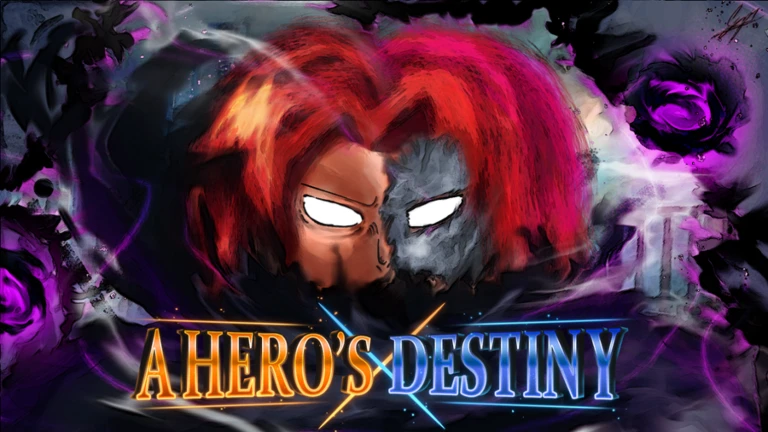
Click here to go to our Roblox Codes index