How Do I Redeem Catalog Clicker Codes?
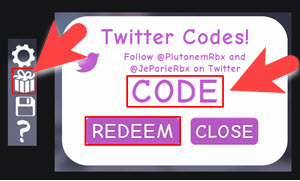
Time needed: 2 minutes
To redeem codes in Catalog Clicker these steps are followed:
- Launch Catalog Clicker on Roblox.
- Click the gift icon in the top-right corner of the screen.
- Type the code into the “CODE” text box that opens.
- Click REDEEM to claim your rewards.
More About Catalog Clicker
Catalog Clicker taps idle clicking, loot crate unboxing, hat empire building, and progression stacking. Fingers fly to amass coins, snapping up fedoras and crowns from endless avatars. Crates tempt with rarities, from bucket hats to wizard beards, fueling wardrobe wars. Lounges unlock at milestones, flaunting fortunes.

Click here to go to our Roblox Codes index
Yet, multipliers demand relentless taps, hatching pets for auto-earns. Codes from devs drop double dips, skyrocketing stacks. Thus, communities trade tips, merging crates for mega merges. This hat hoarding hooks endlessly—climb cash kings, flaunt in lobbies, and click toward catalog conquests.



