How Do I Redeem Pet Ranch Simulator 2 Codes?
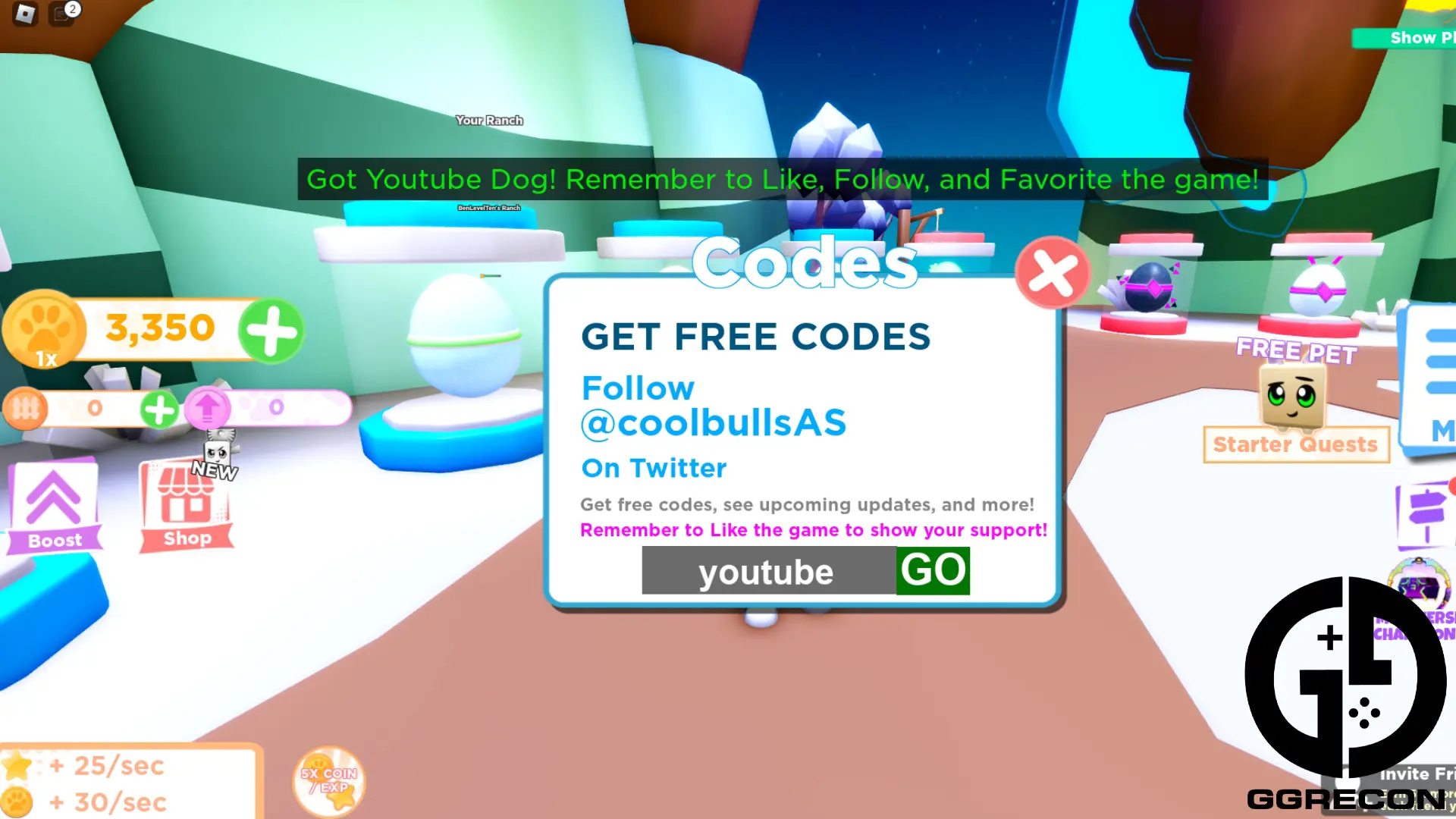
Time needed: 2 minutes
To redeem codes in Pet Ranch Simulator 2 these steps are followed:
- Launch the game on Roblox.
- Click the big MENU button on the right side of the screen.
- Scroll down until you see the blue Twitter icon labeled “Codes.”
- Click on it to open the code redemption screen.
- Enter the code in the “Enter Code” text box.
- Press the “Go” button to claim your rewards.
More About Pet Ranch Simulator 2
Pet Ranch Simulator 2 is a popular game with elements of a simulator, role-playing, adventure, and tycoon. Players collect and trade pets, breed them to create stronger companions, and upgrade their ranch to generate more resources. Furthermore, they can explore a vast, vibrant world, discovering new pets and areas as they progress.

Click here to go to our Roblox Codes index
The game’s progression system keeps players engaged by consistently offering new goals and items to unlock. You can trade with other players, participate in events, and work to earn exclusive items. The community constantly shares tips and strategies, making it a social and collaborative experience.