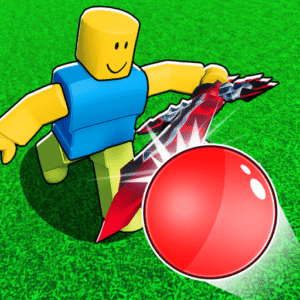How Do I Redeem Phantom Ball Codes?
Time needed: 4 minutes
Follow these steps to redeem your Phantom Ball Codes:
- Launch the Game: Open Roblox and start Phantom Ball.
- Access the Codes Menu: Press the “MORE” button at the top of the screen, then select “CODES.”
- Enter the Code: Type or copy-paste an active code (e.g., “GEMSCAREPACKAGE”) into the text box.
- Redeem the Code: Click the “REDEEM” button. If valid, rewards like gems are added to your inventory.
- Check Rewards: Verify rewards in-game to enhance your sports performance.
Top 10 Player Tips for Playing Phantom Ball
A competitive sports game, in genres Sports, Action, Competitive, and Team-Based.

- Master Ball Control: Practice handling the unpredictable ball for better shots.
- Learn Abilities: Use special skills strategically to outplay opponents.
- Coordinate with Teammates: Communicate for effective team strategies.
- Complete Daily Challenges: Earn gems through tasks for upgrades.
- Upgrade Stats: Boost speed and power for better performance.
- Study Arena Layouts: Learn maps to position yourself advantageously.
- Join Ranked Matches: Climb leaderboards for prestige and rewards.
- Participate in Tournaments: Engage in events for exclusive cosmetics.
- Practice Combos: Chain abilities for higher-scoring plays.
- Watch Top Players: Study high-ranked matches on X or YouTube for tips.
More About Phantom Ball
Phantom Ball is a high-energy sports game where teams compete to control unpredictable balls in arenas. Additionally, unique abilities are mastered to score points. Furthermore, skills are honed through intense matches. Moreover, the game excels in genres like Sports, Action, Competitive, and Multi-Player. Consequently, a thrilling and fast-paced experience is created. By participating in dynamic matches, players are immersed in competitive gameplay, making it a top choice for Roblox fans who enjoy action-packed sports and strategic team-based challenges in an extreme, futuristic soccer environment.

Click here to go to our Roblox Codes index