How Do I Redeem Swim Race Simulator Codes?
To redeem codes in Swim Race Simulator, follow these steps:
- Launch the Game: Open Swim Race Simulator on Roblox via your device (PC, mobile, or console).
- Find the Codes Button: Look for the “Ticket Codes” button on the right side of the screen, typically a blue or green icon with a ticket or gift symbol.
- Access the Code Interface: Click the button to open a pop-up window with a text box for code entry.
- Enter the Code: Type or paste a valid code (e.g., “30000LiKes_NeZ”) exactly as shown, as codes are case-sensitive.
- Redeem the Code: Press the green “OK” button to submit the code.
- Check Rewards: Rewards like boosts or currency appear instantly in your inventory or stats. If the code doesn’t work, exit and rejoin to access a newer server.
- Bookmark this page!
More About Swim Race Simulator
Swim Race Simulator dives into intense aquatic challenges where players train to outswim rivals. Initially, competitors enhance speed through workouts, then race for trophies. Moreover, upgrading gear unlocks tougher pools with obstacles. Additionally, pets grant speed boosts for faster laps. Therefore, dedication climbs leaderboards swiftly. Furthermore, events introduce fresh races and rewards. Consequently, strategy and persistence shine in this vibrant game. In essence, it blends competitive racing with progression systems. Besides, premium perks enhance gameplay for enthusiasts. Overall, this title captivates with dynamic contests and engaging mechanics, fitting perfectly into Simulators, Racing, Sports, and Adventure genres for thrill-seekers and strategists alike.

Click here to go to our Roblox Codes index