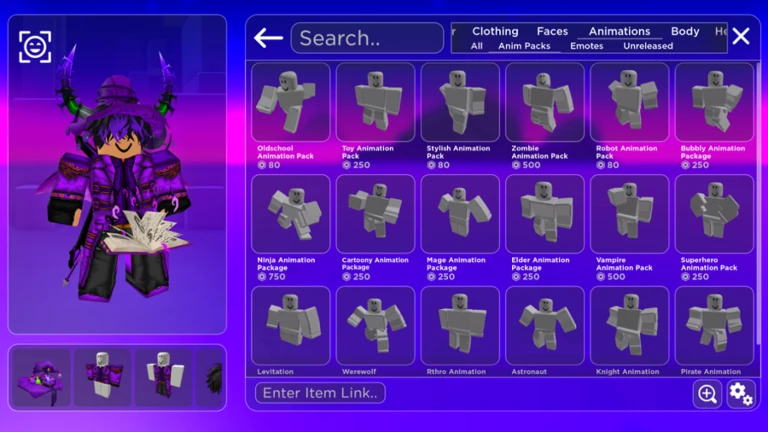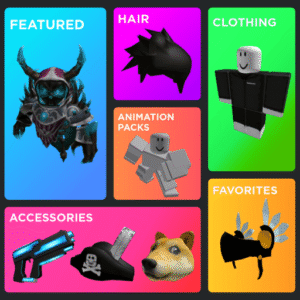Top 10 Gameplay Tips for Catalog Avatar Creator
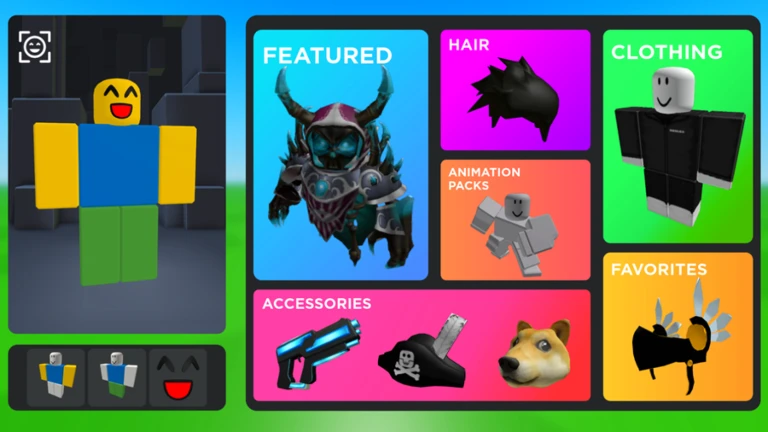
- Search by ID for precise item pulls, bypassing catalog clutter. Direct access equips rares, streamlining dream fits.
- Layer accessories via drag-and-drop for seamless combos. Intuitive stacking reveals hidden synergies, perfecting aesthetics.
- Save outfits in the gallery for quick swaps across sessions. Archived looks maintain consistency, easing trend hops.
- Test animation packs on dummies for fluid previews. Motion trials ensure buys align with your style, avoiding regrets.
- Browse community outfits for inspiration and remixes. Viral ideas spark customs, boosting your creative edge.
- Adjust lighting in preview for realistic renders. Tuned visuals capture essence, ideal for social shares.
- Use clones for multi-angle fittings without resets. Duplicate testing refines layers, optimizing final saves.
- Input commands like /speed for dynamic pose tests. Command tweaks simulate gameplay, validating full avatars.
- Export to Roblox directly from saves for instant wear. Seamless transfers keep your profile fresh and meta.
- Join creator Discords for beta items and collab tips. Early access forges uniques, standing out in crowds.
More about Catalog Avatar Creator
Unleash your creativity in Catalog Avatar Creator! Design and customize unique avatars using a vast array of catalog items, expressing your individual style. Share your stunning designs with the vibrant community and explore endless fashion combinations. Redeem codes to unlock exclusive extras that enhance your creative freedom. This social simulation is ideal for players wanting to showcase their fashion sense and artistic flair on Roblox.