How Do I Redeem Buffman Simulator Codes?
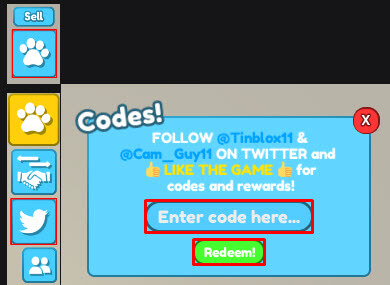
Time needed: 2 minutes
To redeem codes in Buffman Simulator these steps are followed:
- Load the Experience: Open Roblox, search “Buffman Simulator,” and join. Load into the gym or starting zone.
- Open the Twitter Menu: On the right side of the screen, click the “Twitter” button (blue bird icon) to expand the codes section.
- Input Field: Paste the code into the “Enter Code” box (exact casing—e.g., “UPDATE2” for boosts).
- Redeem Rewards: Tap “Redeem.” Notification shows gains like “Triple Strength Boost”; equip pets in inventory.
- Test in Game: Train to verify buffs. Errors mean expiration—check Discord for troubleshooting.
More About Buffman Simulator
Buffman Simulator pumps strength training, pet hatching adventures, zone exploration quests, and leaderboard climbing mania. You hoist barbells in gym grinders, bulking biceps to bench-press boulders and beyond. Additionally, eggs crack open companions that flex extra force, from dumbbell dogs to protein pandas boosting reps. Worlds widen from weight rooms to wilderness workouts, hiding heavy hitters.

Click here to go to our Roblox Codes index
However, rivals rep relentlessly, demanding dumbbell dashes for dominance. Codes grant gear gains, jumpstarting jacked journeys. Therefore, premium players pack +1 pet slots, stacking swells for swift surges. Squads spot each other, turning solo sets into squad swells—this muscle mayhem molds mighty men from mere mortals, one curl closer to colossus.



