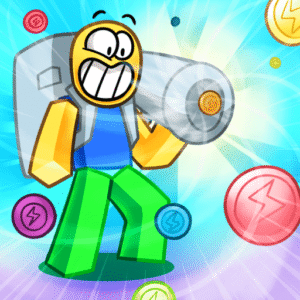How Do I Redeem Energy Simulator Codes?

Time needed: 2 minutes
To redeem codes in Energy Simulator, these steps are followed:
- Launch Energy Simulator on Roblox and join a server.
- Click the Codes button on the right side of the screen.

- Enter the code into the “Enter Code Here” text box.

- Click the blue Redeem button.

- Receive energy boosts or pets.
More About Energy Simulator
Energy Simulator energizes players to harvest power sources, battling bosses while expanding facilities in a dynamic world. Initially, click for initial charges. However, invest in generators for passive flow. Additionally, train heroes for combat aids. Therefore, conquer realms for rarer energies. This powerhouse spans simulator, action, RPG, and adventure genres. Moreover, redeem codes for surges. Consequently, pets enhance collection rates. Ultimately, the fusion of grinding and fights captivates, propelling you from novice harvester to energy overlord through persistent raids and smart allocations that illuminate your path to supremacy.

Click here to go to our Roblox Codes index