How Do I Redeem Angel Tycoon Codes?
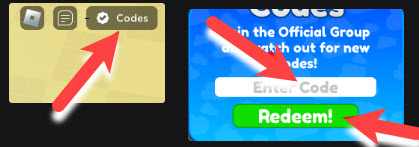
Time needed: 2 minutes
To redeem codes in Angel Tycoon these steps are followed:
- Launch the Angel Tycoon experience on Roblox.
- Scan your screen for the Codes redemption button. In many tycoons, this is a separate icon, sometimes a Twitter bird (X logo) or a gift box, often located among your UI buttons.
- Click on the Codes button to open the redemption box.
- Enter your code correctly, ensuring proper capitalization.
- Click the Redeem button to instantly claim your cash or other tycoon-boosting rewards.
More About Angel Tycoon
Angel Tycoon offers a whimsical mix of tycoon, simulator, building, and adventure genres based on the Lilo & Stitch franchise. Players choose to build a tycoon based on either Stitch or Angel, purchasing droppers and facilities to generate in-game cash. You then use this currency to expand your base and unlock fun, character-themed upgrades.

Click here to go to our Roblox Codes index
Consequently, the focus is on efficient construction and resource management, transforming a small starting area into a massive, profitable empire. The game provides a relaxing but engaging experience, rewarding strategic players who love both building and collecting themed content from the popular Disney universe.



