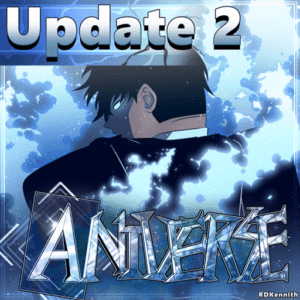How Do I Redeem Aniverse Codes?

Time needed: 2 minutes
To redeem codes in Aniverse these steps are followed:
- Launch the Game: Open Aniverse on Roblox.
- Find the Codes Button: Look on the side of your screen for an icon that represents codes. This is usually a blue checkmark icon or a similar symbol (sometimes it’s a gear icon or a button labeled “Codes”).
- Open the Menu: Click on the codes icon to bring up the code redemption window.
- Enter the Code: Type or paste your working code exactly as it appears (remember, they are often case-sensitive) into the text box.
- Claim Rewards: Hit the Redeem button to instantly receive your free items, currency, or boosters!
More About Aniverse
Aniverse, first and foremost, is a compelling action-adventure experience where players fight using unique abilities. Additionally, this game masterfully combines elements of the following five genres: RPG, fighting, simulation, open-world exploration, and collecting. You create a character and, subsequently, embark on quests to grow stronger. Consequently, a vast and vibrant world opens up as you discover new powers.

Click here to go to our Roblox Codes index
Meanwhile, this significant Update 2 introduced substantial new features, making the grind more rewarding and fun. For instance, players received the brand new “Shine” aura system, adding visual flair and powerful passive boosts to their characters. Furthermore, developers implemented a complete rebalancing of several existing skills. Therefore, the combat meta shifts, encouraging players to experiment with different builds and strategies to dominate the leaderboards.