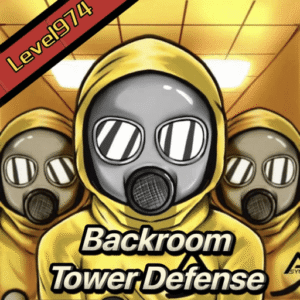How Do I Redeem Backroom Tower Defense Codes?

Time needed: 2 minutes
To redeem codes in Backroom Tower Defense these steps are followed:
- Start Roblox and join “Backroom Tower Defense” (search by name; ensure it’s the correct experience).
- Load into the game and complete at least the first level (this unlocks the codes menu—it’s a quick tutorial wave).
- After the level, look on the right side of the screen for the Codes button (it may be a star icon or labeled “Codes”).
- Click the Codes button to open a small pop-up window with a text input field.
- Enter or paste your code precisely into the text box (codes are case-sensitive).
- Hit the Redeem button to process it. Rewards like Coins or Gems will be added instantly, with a confirmation message.
- Exit the menu and use your new resources to summon towers or upgrade defenses.
More About Backroom Tower Defense
Backroom Tower Defense plunges you into endless yellow halls crawling with nightmarish beasts, forcing you to fortify against waves of doom. This thriller spans four Roblox genres: tower defense, horror, strategy, and military. You deploy quirky units—from laser humans to entity allies—to hold the line in glitchy levels like the Poolrooms. Teammates coordinate buys, upgrading towers on the fly as horrors swarm closer. Plus, secret paths reveal bonus loot, turning defense into a frantic treasure hunt.
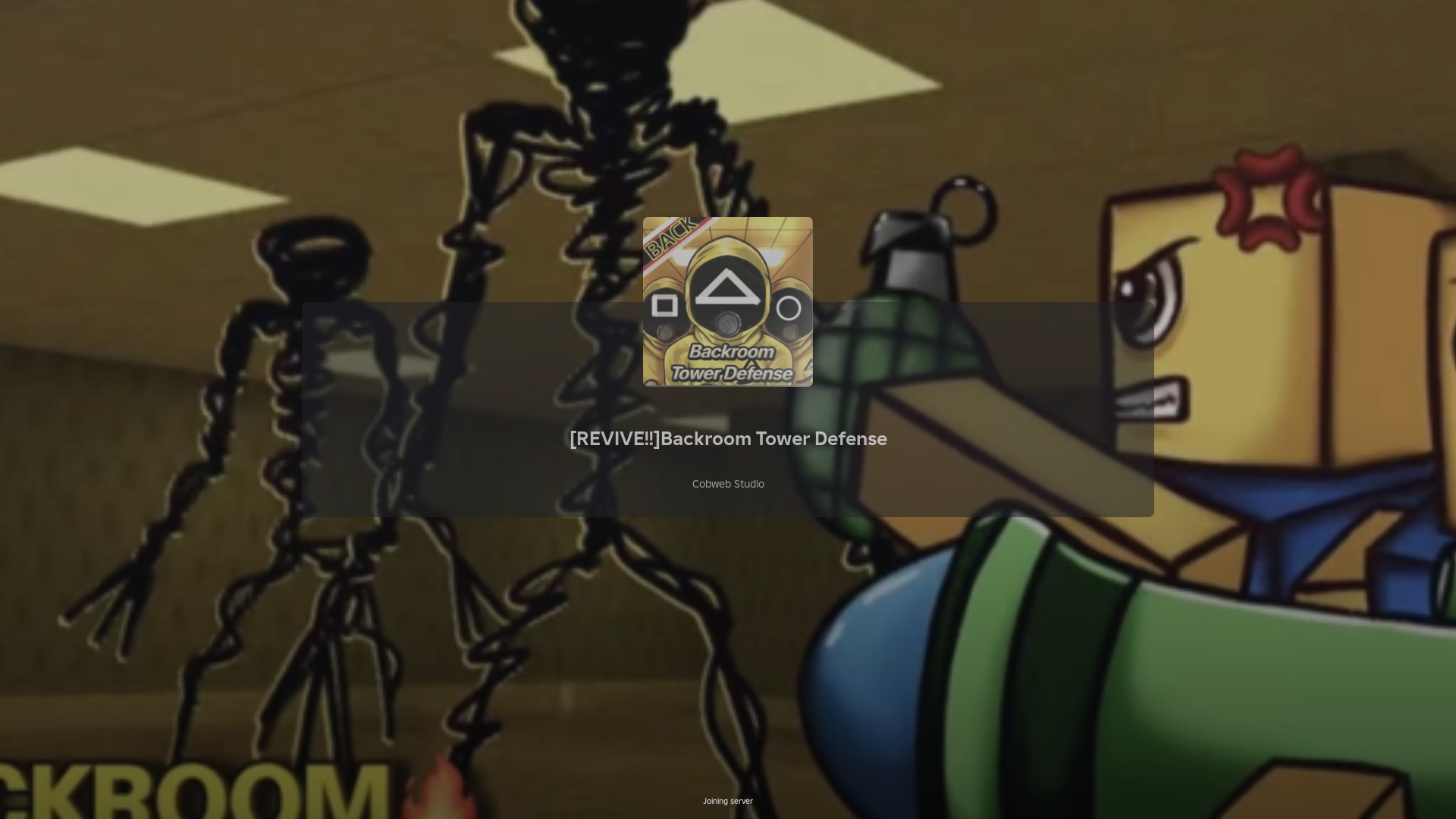
Click here to go to our Roblox Codes index
Difficulty ramps up beautifully, with nightmare modes doubling the stakes and rare drops like mythics feeling like epic wins. For example, joining the group nets extra cash right away, fueling bigger builds. Yet, bugs aside, it nails that addictive loop of planning and panic, where one wrong placement spells chaos. Dive in, and you’ll emerge a backrooms battle pro, grinning through the chills.