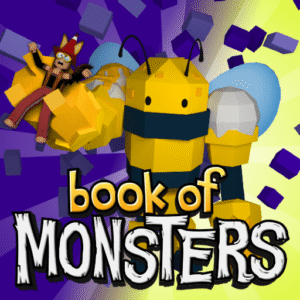How Do I Redeem Book of Monsters Codes?
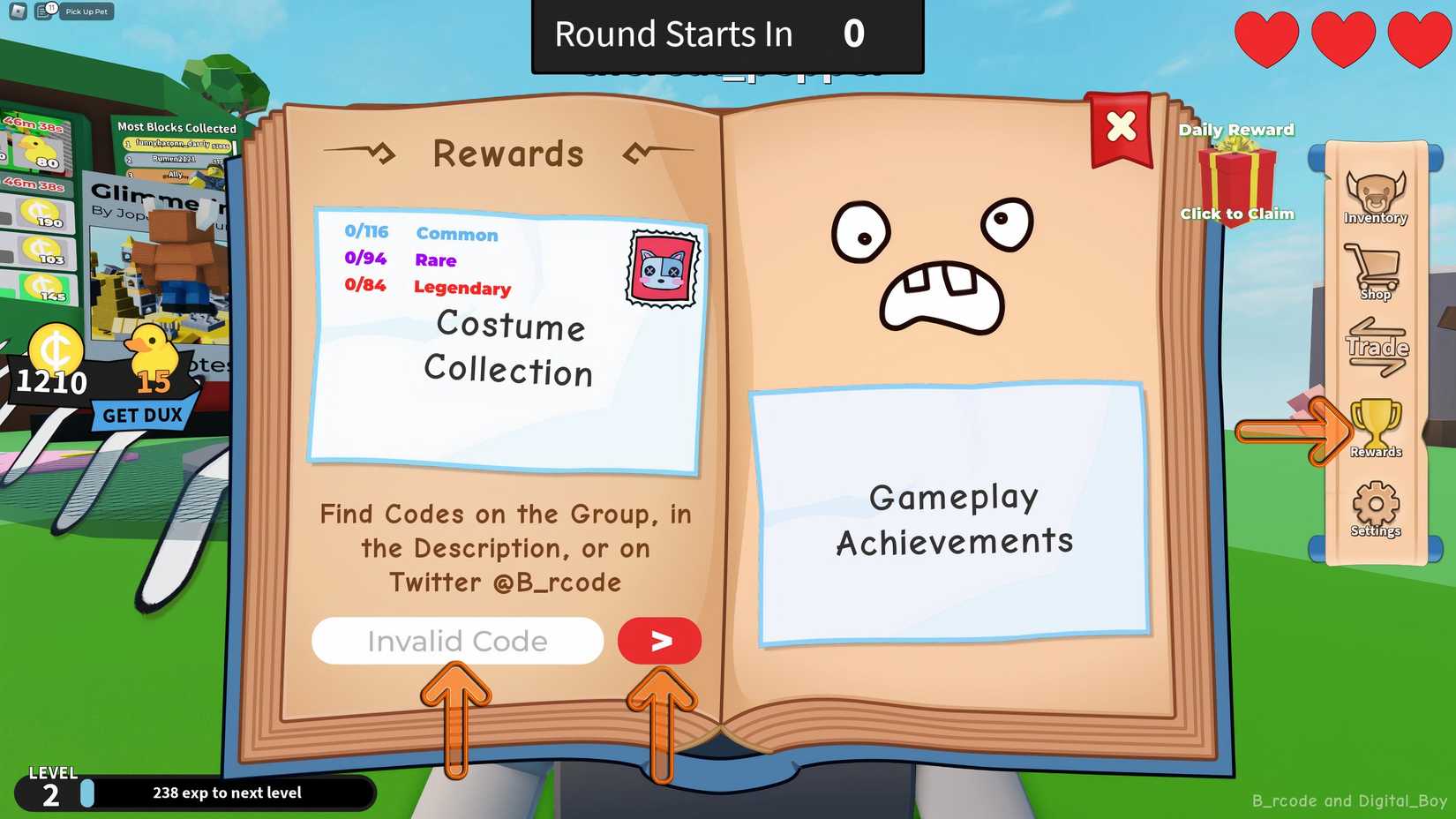
Time needed: 2 minutes
To redeem codes in Book of Monsters these steps are followed:
- Load the Experience: Open Roblox, search “Book of Monsters,” and join. Progress past the intro tutorial until free roam begins.
- Access Rewards Menu: On the right side of the screen, click the “Rewards” button (it may icon as a gift or trophy).
- Open Code Redemption: In the Rewards window, find the “Codes” or “Enter Code” section—click to reveal the input field.
- Enter and Redeem: Paste the code into the box (case-sensitive—exact spelling is key). Hit “Confirm” or “Redeem.” Rewards like “1000 Coins” appear in a notification.
- Verify Success: Check your stats for added XP/coins. If errors occur (e.g., expired), restart or consult the official group for updates.
More About Book of Monsters
Book of Monsters unleashes destruction brawlers, team-based survival clashes, monster-human skirmishes, and upgrade-driven rampages. You dive into arenas as hulking beasts or agile survivors, smashing structures with seismic stomps or dodging dives. Furthermore, press self-destruct buttons on foes for explosive finishes, earning coins to evolve forms from minotaurs to titans. Tutorials teach jumps and dives, prepping for chaotic conquests.

Click here to go to our Roblox Codes index
However, codes like “InsquidiousGame” grant costumes and cash, fortifying fledglings. Premium players pack power boosts, dominating duels. Therefore, squads strategize switches, turning tides in tutorial-tough trials. This monstrous melee molds mayhem masters, flipping pages from prey to predators.