How Do I Redeem Movie Theater Tycoon Codes?
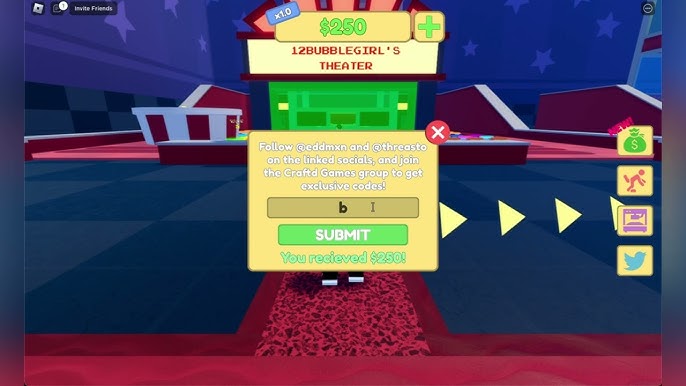
Time needed: 2 minutes
To redeem codes in Movie Theater Tycoon these steps are followed:
- Start Movie Theater Tycoon on Roblox.
- Press the Codes icon on the right side of the screen.
- A text box will appear in the redemption window.
- Enter a working code into the field (codes are case-sensitive).
- Click Redeem to receive cash, frenzy boosts, or other rewards.
More About Movie Theater Tycoon
Movie Theater Tycoon, a captivating Roblox game, merges elements of the Simulation, Management, Building, and Tycoon genres, letting players construct and operate their ultimate cinema. You start from humble beginnings and steadily expand your business empire, adding numerous movie theater rooms and exciting attractions like an arcade. This immersive experience actively engages players in all aspects of cinema management.

Click here to go to our Roblox Codes index
Consequently, players design and lay out their entertainment complex strategically, maximizing customer satisfaction and profit. You must reinvest your earnings smartly to unlock new features, upgrade equipment, and hire staff. For instance, the game features an outdoor cinema and a system that allows visitors to watch trailers on the big screens, adding a layer of realism and depth to the overall tycoon experience.



