How Do I Redeem Plushie Outlet Codes?
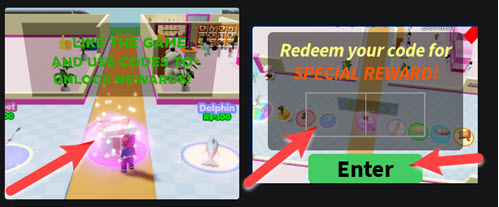
Time needed: 2 minutes
To redeem codes in Plushie Outlet these steps are followed:
- Start Plushie Outlet in Roblox.
- Click the Twitter or Codes icon (often a bird logo) on the left or right side of the screen.
- Input a working code into the provided text field.
- Press Enter on your keyboard or the Redeem button to receive your cash or boosts.
More About Plushie Outlet
Plushie Outlet lets players build thriving stores filled with adorable stuffed toys, spanning four Roblox genres: tycoons, business simulators, role-playing, and customization adventures. Entrepreneurs stock shelves, attract shoppers, and earn coins to expand. They redeem codes like “like800” for cash, rapidly growing their shops. Thus, beginners transform small stalls into bustling markets with ease.

Click here to go to our Roblox Codes index
Furthermore, players decorate creatively, unlocking premium plushies to boost profits. They tweak layouts for efficiency, outpacing competitors with unique designs. Seasonal themes spark trends, drawing elite customers. As a result, friends collaborate on aesthetics, sharing strategies for success. This vibrant cycle of building and socializing keeps the game fresh, turning outlets into community hubs where creativity drives prosperity.



