How Do I Redeem Sled Simulator Codes?
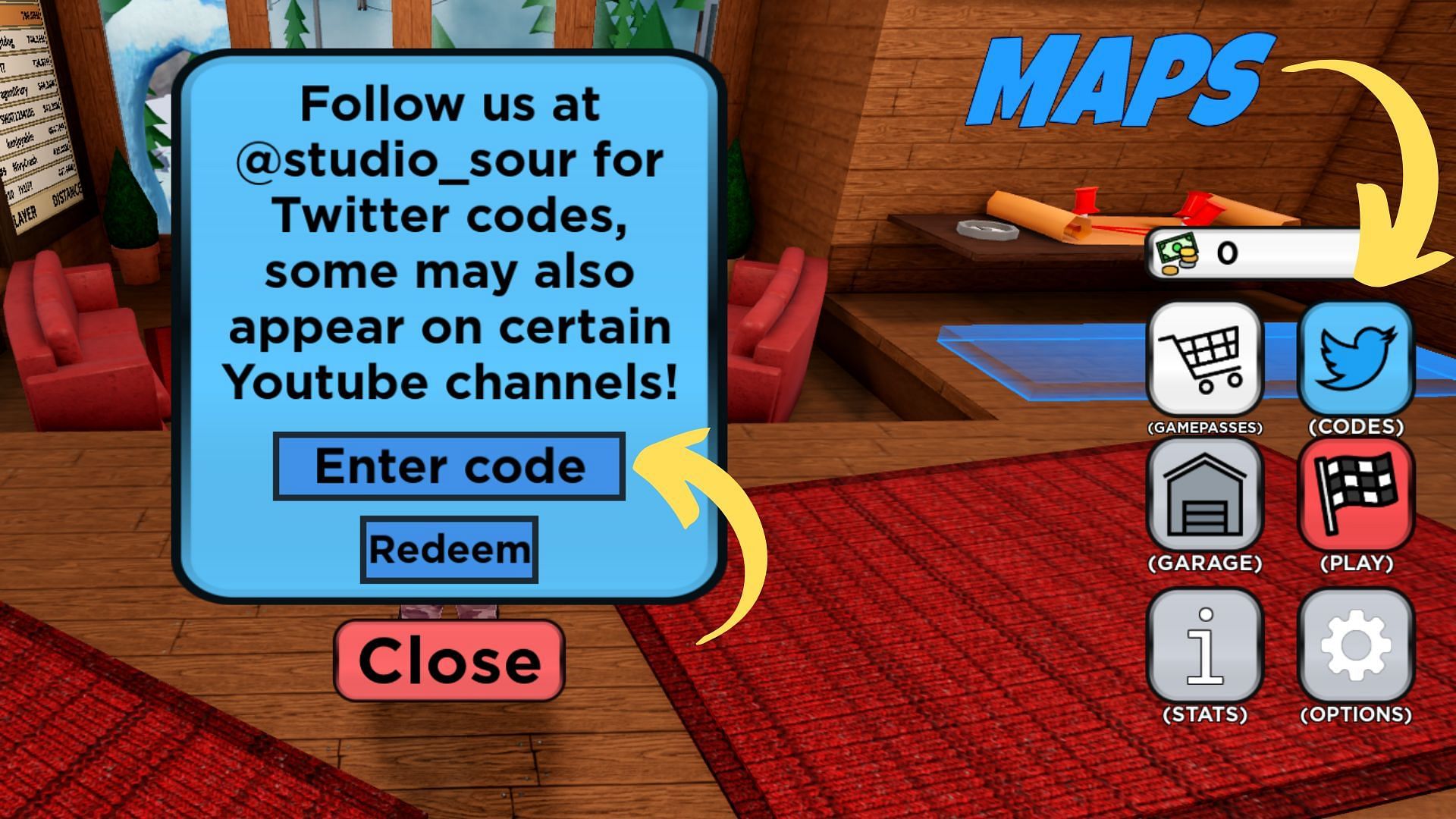
Time needed: 2 minutes
To redeem codes in Sled Simulator these steps are followed:
- Launch the game on Roblox.
- Look for a “Codes” button, which is usually a Twitter bird icon on the right side of the screen.
- Click on the button to open the code redemption window.
- Enter the code into the empty field exactly as it’s written.
- Click a “Redeem” button to receive your rewards.
More About Sled Simulator
Sled Simulator is a fun and simple game that belongs to the Simulator, Racing, Physics, and Obby genres. Players start on a hill and then race down, trying to reach the furthest distance. The game also features a variety of sleds to choose from, each with unique stats and abilities. Consequently, players can upgrade their sleds with the coins they earn. It’s a great game for casual players who want a relaxing and enjoyable experience. The game is highly replayable, so players can constantly try to beat their high score.

Click here to go to our Roblox Codes index


