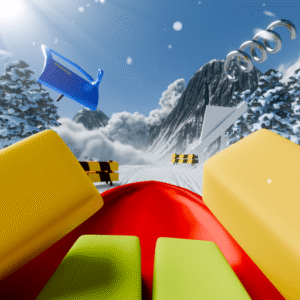How Do I Redeem Sled Simulator 2 Codes?
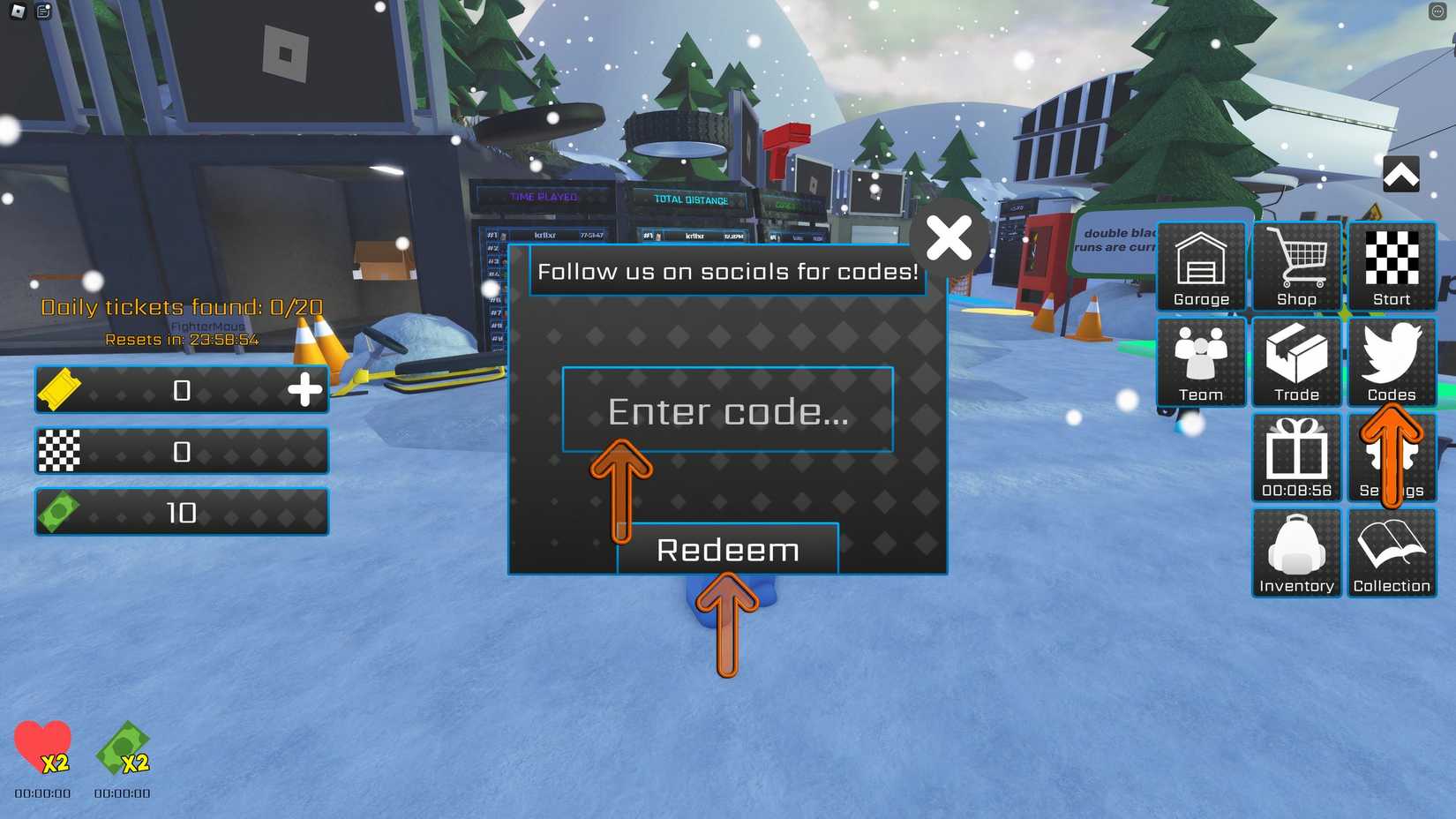
Time needed: 2 minutes
To redeem codes in Sled Simulator 2 these steps are followed:
- Launch the game on Roblox.
- Look for a “Codes” button, which is usually a Twitter bird icon on the right side of the screen.
- Click on the icon to open the code redemption window.
- Enter the code into the empty field exactly as it’s written.
- Click a “Redeem” button to receive your rewards.
More About Sled Simulator 2
Sled Simulator 2 is the much-anticipated sequel to the original, which consequently belongs to the Simulator, Racing, Physics, and Adventure genres. It builds on the original’s formula with new maps, sleds, and upgraded physics. Players race down various slopes, collecting coins and gems to unlock better gear and sleds. The game also introduces new obstacles and challenges, providing a fresh experience. It is a fantastic game for fans of the first one and new players alike. Consequently, the game provides a deeper and more engaging experience, ensuring hours of fun.

Click here to go to our Roblox Codes index