How Do I Redeem Taco Shop Tycoon Codes?
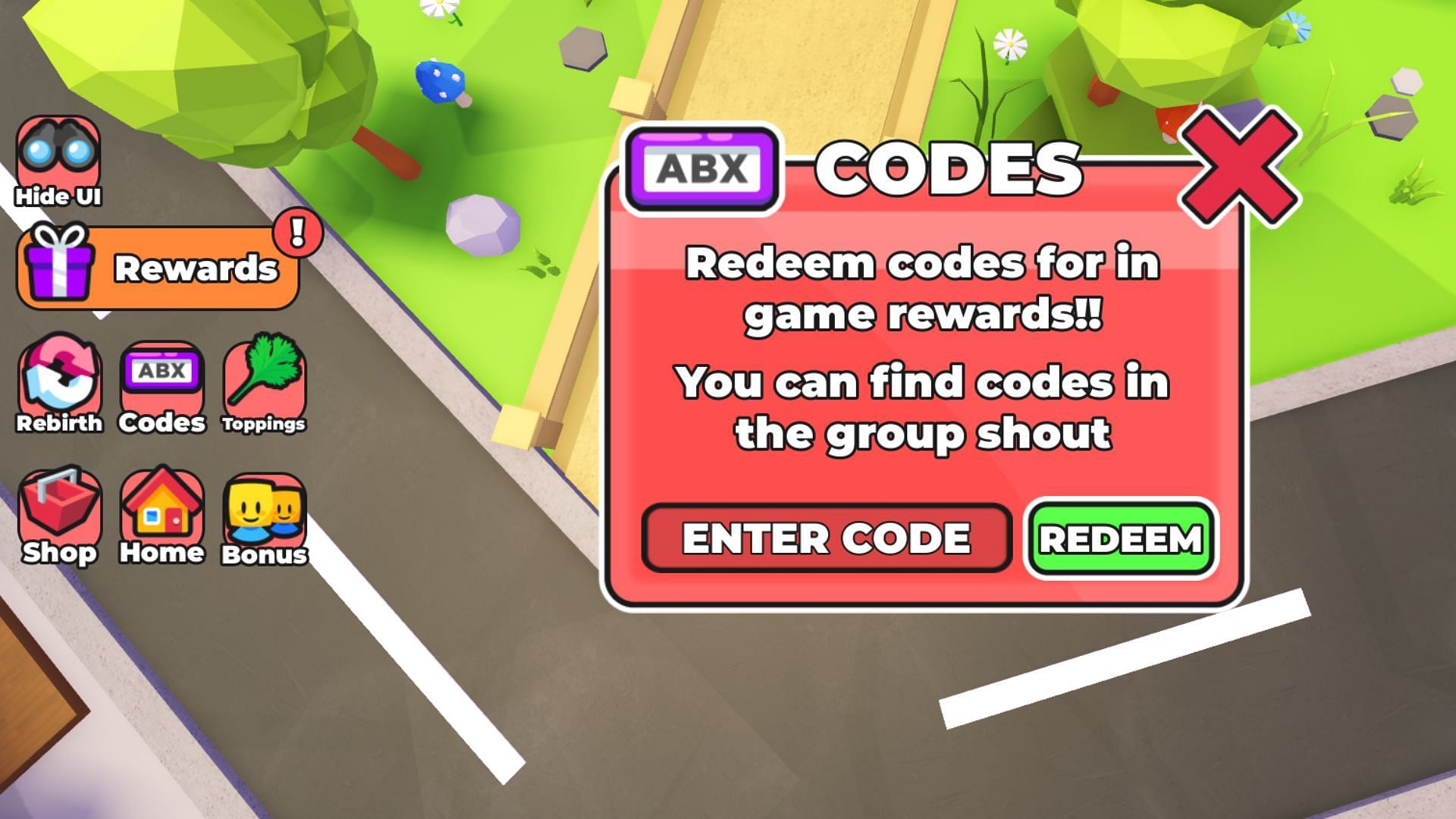
Time needed: 2 minutes
To redeem codes in Taco Shop Tycoon these steps are followed:
- Launch Taco Shop Tycoon on Roblox.
- Click the Codes button (or Twitter icon) on the left side of the screen.
- (coEnter the code exactly as it appears (codes are case-sensitive) into the text box.
- Click Redeem to claim your rewards.
More About Taco Shop Tycoon
Taco Shop Tycoon thrives in tycoon, simulation, management, and cooking genres on Roblox. Players assemble taco empires, stocking meats and toppings to satisfy quirky customer combos. Upgrades expand floors and griddles, unlocking exotic sides. Furthermore, hiring workers automates feasts, freeing time for flavor innovations.

Click here to go to our Roblox Codes index
Rival shops compete for savory supremacy, with group bonuses multiplying cash. Blendify Studios’ updates introduce new meats and toppings, spicing gameplay. Thus, Taco Shop Tycoon sizzles with entrepreneurial zest, tantalizing tycoons in a flavorful frenzy of builds, bites, and bustling bazaars. (120 words)



