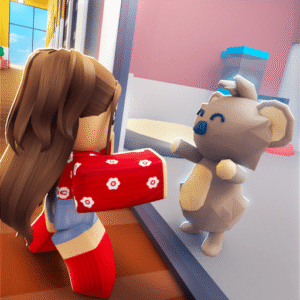How Do I Redeem Pet Store Tycoon Codes?

Time needed: 2 minutes
To redeem codes in Pet Store Tycoon these steps are followed:
- Launch Game: Open Roblox, search “Pet Store Tycoon”, and join a server.
- Find Redeem Button: Click the Twitter bird icon at the bottom-right.
- Enter Code: Type or paste a valid code into the promo box.
- Claim Reward: Press Redeem Now for coins or animals.
More About Pet Store Tycoon
Pet Store Tycoon combines tycoon, simulator, roleplay, and adventure genres, inviting builders to nurture animal havens. You feed, walk, and play with cute critters, unlocking floors to expand your bustling store. Happy pets draw customers, boosting earnings. Additionally, diverse species add variety to collections. Moreover, multiplayer interactions spark collaborative management. Players visit stores, trade animals, or join events for bonuses. Leaderboards track top entrepreneurs, igniting rivalries. Thus, Pet Store Tycoon crafts immersive pet care simulations, appealing to creative managers.

Click here to go to our Roblox Codes index
Furthermore, customization options personalize spaces with decor and themes. You experiment with layouts, optimizing happiness metrics. Regular patches enhance mechanics, sustaining engagement. Consequently, the game fosters joyful, entrepreneurial journeys for animal enthusiasts.