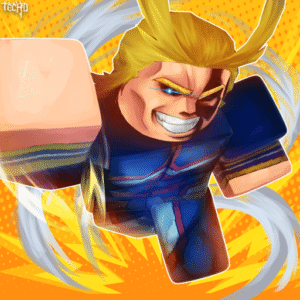How Do I Redeem Anime Destroyers Simulator Codes?
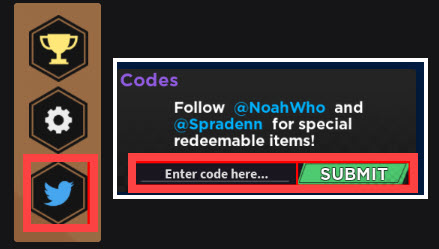
Time needed: 2 minutes
To redeem codes in Anime Destroyers Simulator these steps are followed:
- Launch Anime Destroyers Simulator in the Roblox app.
- Look for the main menu icon, usually a button with three lines (hamburger menu), typically located on the side of the screen.
- Click this icon to open the full menu.
- Within this menu, locate and click the Codes button, which may have a Twitter icon next to it.
- Enter your code into the provided text box.
- Click the Redeem button to receive your free pets, boosts, or currency.
More About Anime Destroyers Simulator
Anime Destroyers Simulator is a compelling blend of simulator, fighting, grinding, and roleplay genres, drawing heavily on popular anime aesthetics. Players train their character’s power by clicking and completing quests to gain strength and collect various legendary pets. You then use your increasing strength to take on powerful bosses and challenge other players.

Click here to go to our Roblox Codes index
Therefore, continuous grinding and strategizing are essential to progress, constantly seeking the rarest pets and the highest stats to dominate the server’s leaderboard. The game successfully leverages popular anime tropes, delivering a satisfying sense of power and progression to fans of the simulator and action genres.