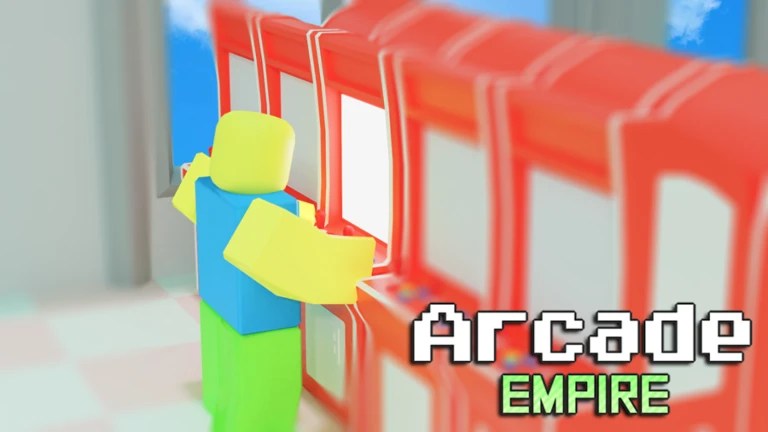See our Index of 3,394+ Games | 74,399+ Codes!
How Do I Redeem Arcade Empire Codes?
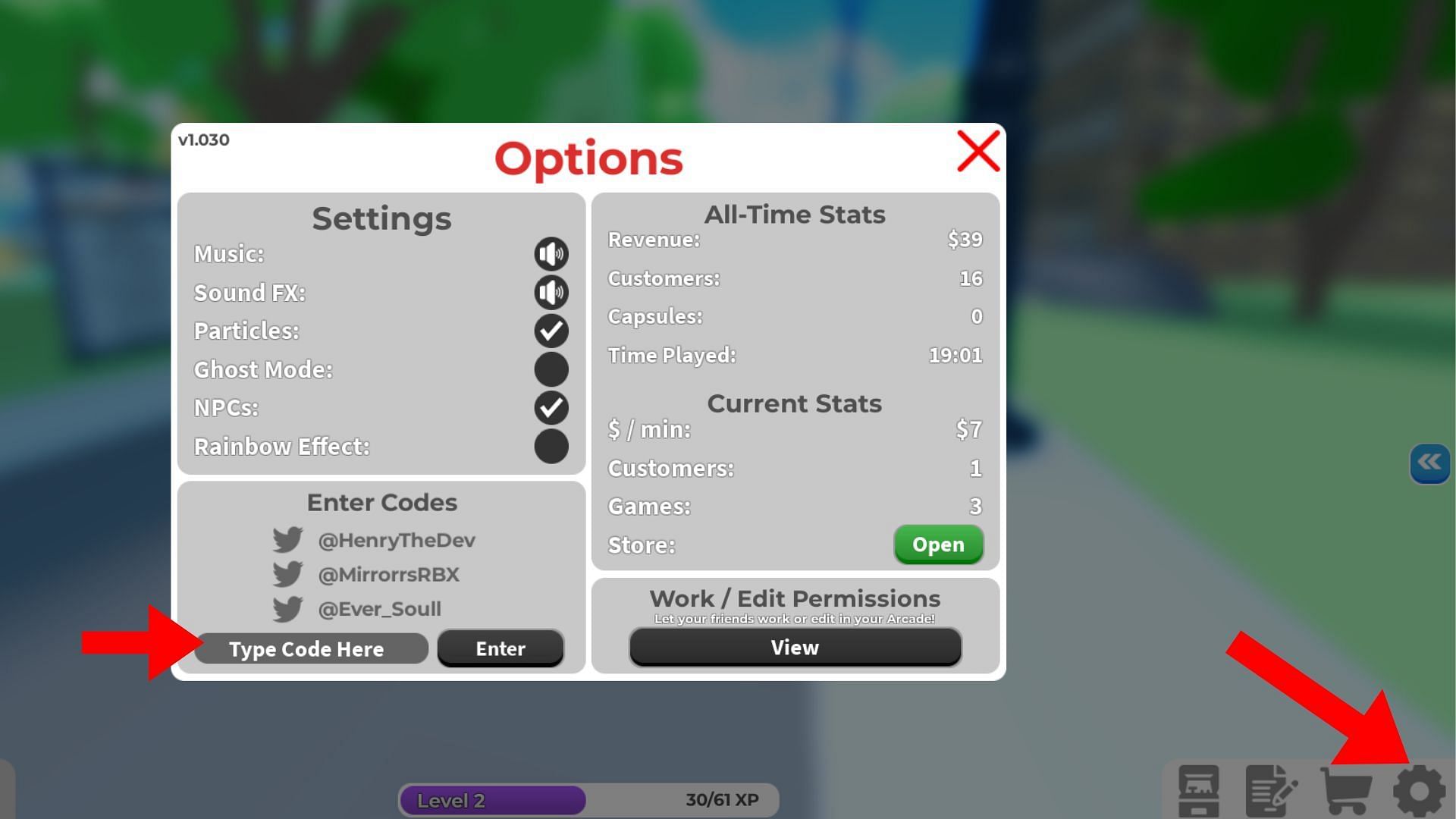
Time needed: 2 minutes
To redeem codes in Arcade Empire these steps are followed:
- 🚀 Launch the Game: Start Arcade Empire on your device from the Roblox platform.
- 🐦 Look for the Codes Icon: On the side of your screen, look for a button, often represented by a Twitter bird icon (it may also be a cog/settings icon or a dedicated “Codes” button, but the bird icon is common for codes in many Roblox games).
- ✍️ Enter the Code: Click the button to open the code redemption window. In the text box that appears, type your code exactly as it is written (codes are usually case-sensitive).
- ✅ Redeem: Click the Redeem or Submit button to claim your free rewards, which usually include in-game Cash and sometimes unique arcade machines.
- If the code is valid and still active, you will receive a notification and the rewards will be added to your account!
More About Arcade Empire
Arcade Empire falls squarely into the Roblox genres of Tycoon, Simulation, Building, and Economic. Players actively build and manage their own massive arcade business, specifically buying and placing various arcade machines to generate a reliable income stream. Furthermore, earning money allows players to hire staff and unlock powerful upgrades; thus, they constantly increase their arcade’s profits and attract more customers.

Click here to go to our Roblox Codes index
Strategic placement of machines and effective financial management are key to maximizing the arcade’s revenue. Moreover, players can customize the decor and layout of their empire to optimize the customer experience. Ultimately, the core objective involves continuous expansion and upgrading, aiming to build the most profitable and popular arcade business in the entire game.