How Do I Redeem Building Simulator Codes?

Time needed: 2 minutes
To redeem codes in Building Simulator these steps are followed:
- Enter the Game: Launch Roblox, find “Building Simulator,” and join a server.
- Locate the Codes Interface: Click the “Twitter” icon (bird symbol) on the left side of the screen to open the redemption window.
- Type the Code: In the text field, enter or paste the code accurately (case-sensitive; copy from sources to prevent errors).
- Submit for Rewards: Hit “Redeem.” A pop-up confirms success, crediting items like “Upgraded Helpers” or cash—check your inventory or blueprint menu.
- Handle Errors: Invalid messages indicate expiration or mistype; refresh the game or check the Roblox description. Premium players may get enhanced rewards.
More About Building Simulator
Building Simulator constructs tycoon blueprinting, resource crafting challenges, upgrade progression loops, and creative construction vibes. You hammer foundations from basic planks, unlocking intricate designs like skyscrapers or bridges with each milestone. Furthermore, helpers automate assembly lines, speeding scaffolds while you blueprint bazaars or bizarre contraptions. Tools evolve from rusty wrenches to laser levels, turning timber into treasures.
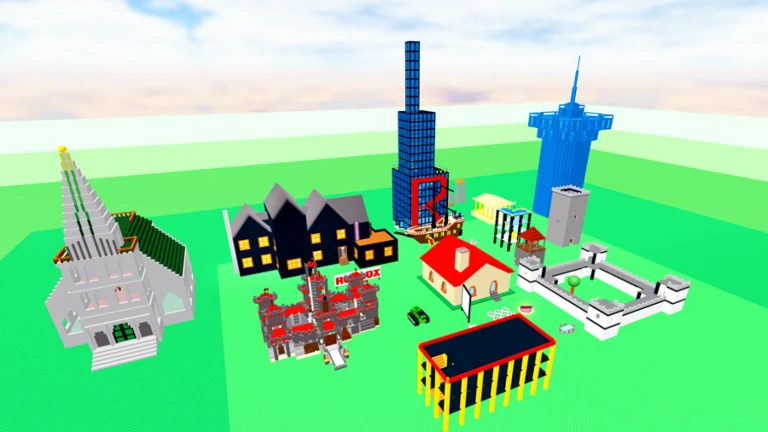
Click here to go to our Roblox Codes index
Consequently, sell masterpieces for gold rushes, funding fantastical factories that churn out wonders. Friends collaborate on colossal complexes, merging mods for mega-builds. Thus, leaderboards crown architect aces, where premium passes polish projects faster. Codes unlock early elevations, propelling your portfolio to pinnacle prominence—one blueprint at a time.



