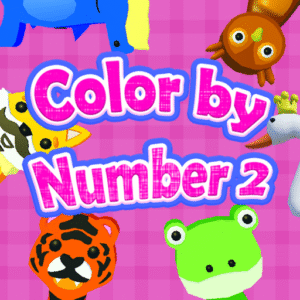How Do I Redeem Color by Number 2 Codes?
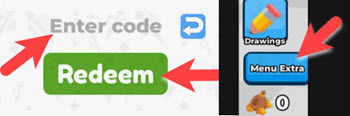
Time needed: 2 minutes
To redeem codes in Color by Number 2 these steps are followed:
- Open Color by Number 2 on Roblox.
- Press the Menu/Extra button on the left side of the screen.
- Select the Codes option from the menu.
- Enter the code into the text field and confirm to redeem for gems.
More About Color by Number 2
Color by Number 2 delights in pixel art creation, relaxing coloring therapy, skill-unlocking progression, and social gifting features. You fill numbered blocks, unveiling animals or emojis with satisfying strokes across vast canvases. Mythical brushes emerge from diligent dabs, adding sparkles and patterns. Categories span holidays to fan art.

Click here to go to our Roblox Codes index
Moreover, power-ups like Magic Wand speed masterpieces across themes, auto-filling sections. Friends collaborate on canvases, sharing vibrant results via galleries. Thus, likes trigger codes for extras, fueling endless zen sessions with daily challenges. This beta blooms creativity, one hue at a time, with export tools for screenshots and community votes.