How Do I Redeem Color Dash Codes?
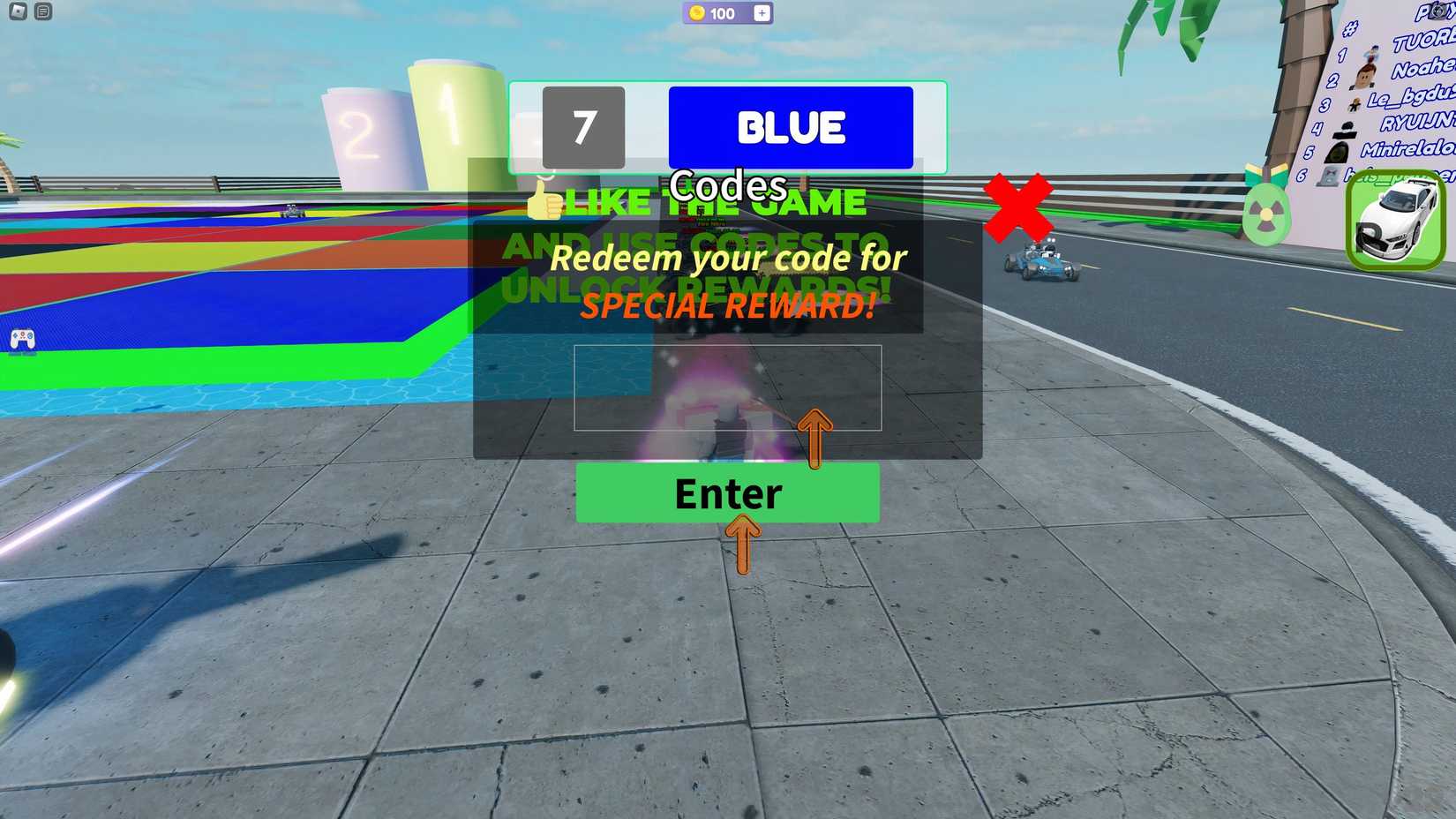
Time needed: 2 minutes
To redeem codes in Color Dash these steps are followed:
- Launch Color Dash on Roblox.
- Click the Settings (gear) icon on the left side of the screen.
- Enter your code in the Enter Code field (codes are case-sensitive).
- Click Redeem to claim your rewards.
More About Color Dash
Color Dash dashes through racing, puzzle, competitive, and casual genres, tasking runners to match hues in vibrant arenas. Competitors sprint to color zones before timers tick out, avoiding mismatches. For example, tumbles reset progress, sharpening reflexes. Therefore, strategy colors victory paths.

Click here to go to our Roblox Codes index
Moreover, updates introduce new tracks, layering challenges with twists. Friends compete in relays, laughing over failed leaps. Additionally, boosts unlock via milestones, speeding dashes. Consequently, this palette pursuit blends speed and smarts for addictive, colorful chaos.



