How Do I Redeem Crystal Valley Mining Simulator Codes?
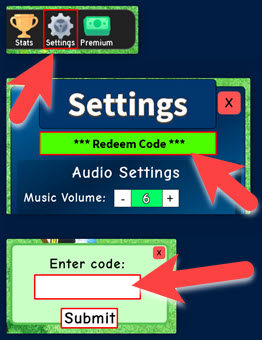
Time needed: 2 minutes
To redeem codes in Crystal Valley Mining Simulator these steps are followed:
- Launch Crystal Valley Mining Simulator on Roblox.
- Click the Settings cog button at the top of the screen.
- Select the Redeem Code green button on the left side of the menu.
- Enter a valid code into the text box.
- Click Submit for gems or items.
More About Crystal Valley Mining Simulator
Crystal Valley Mining Simulator is a dedicated simulation and adventure game, combining elements of action and resource management. Players journey into a crystal cavern, swinging a pickaxe to mine valuable ore and crystals, which they then sell to upgrade their gear. Consequently, the core loop focuses on continuous exploration and the satisfying grind of gathering resources.

Click here to go to our Roblox Codes index
Players use their earnings to purchase better tools and new pets, significantly increasing their mining efficiency and opening up new, deeper areas. Furthermore, the game features various worlds to explore, each offering progressively rarer and more lucrative resources. Ultimately, the drive to unlock the best gear and discover every hidden cave keeps players engaged in this expansive simulator.



