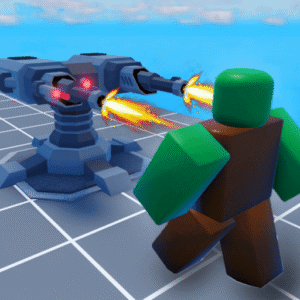How Do I Redeem Defender’s Depot 2 Codes?

Time needed: 2 minutes
To redeem codes in Defender’s Depot 2 these steps are followed:
- Launch Defender’s Depot 2 on Roblox.
- Click the Settings icon (gear) on the left side of the screen.
- Scroll to the Codes section at the top of the settings menu.
- Enter your code in the Enter code here text box (codes are case-sensitive).
- Click the Redeem! button to claim your rewards.
More About Defender’s Depot 2
Defender’s Depot 2 fortifies tower defense, strategy, action, and co-op genres, urging builders to erect traps against enemy hordes. Waves crash harder, demanding upgraded turrets and nukes for survival. Notably, rebirths unlock legendaries, reshaping battlefields dynamically. Thus, foresight crafts unbreachable strongholds.

Click here to go to our Roblox Codes index
Furthermore, “DEPOT” codes flood gems, accelerating tower evolutions. Dungeons mode teams up for infinite sieges, yielding boss loot. Strategists debate placements online, refining anti-boss arrays. Ultimately, this sequel scales epic defenses, rewarding tacticians with triumphant stands.