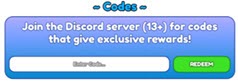How Do I Redeem Icebreaker?

Time needed: 2 minutes
To redeem codes in Icebreaker these steps are followed:
- Open Icebreaker game directly through the Roblox app or website browser.
- Wait for the lobby to load completely before proceeding to next step.
- Click the Twitter bird icon located at the bottom-left screen corner.

- Type your valid code into the blank text box above “ENTER CODE HERE.”

- Press the Enter key or confirm button to redeem and receive rewards.

- Verify the free chest or items have been added to your account profile.
More About Icebreaker
Icebreaker freezes foes in tag-style frenzy, as teams thaw allies amid thawing chases. Indeed, hide-and-seek modes invert roles cleverly. Therefore, genres include Freeze Tag, Team Battle, Hide and Seek, and Casual Party, evoking childhood romps. Additionally, boss battles against Ice Cream giants add spectacle. Moreover, unfreezing mechanics build comebacks. Consequently, you strategize pursuits. Thus, Icebreaker chills with thrills. Furthermore, community testing hones fairness. Overall, you dart through maps, tagging rivals into stasis, ultimately claiming victory in slippery skirmishes where teamwork melts defeats into triumphant, laughter-filled liberations.

Click here to go to our Roblox Codes index