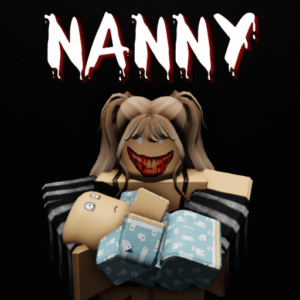How Do I Redeem Nanny Codes?

Time needed: 2 minutes
To redeem codes in Nanny these steps are followed:
- Launch Game: Open Roblox, search “Nanny”, and join a server.
- Find Redeem Button: Click the Redeem Code button at the bottom-left corner.
- Enter Code: Type or paste a valid code into the text box.
- Claim Reward: Press Redeem to get cash or boosts.
More About Nanny
Nanny combines horror, survival, stealth, and adventure genres, delivering chilling Roblox thrills. Evade the eerie nanny, sneaking through shadows to find exits. Jumpscares and tense atmosphere heighten fear. Moreover, cross-platform controls ensure accessibility. Solo or group modes amplify suspense. You gather clues, outsmarting pursuers. Updates add maps, prolonging dread. Thus, Nanny grips horror fans with heart-pounding escapes.
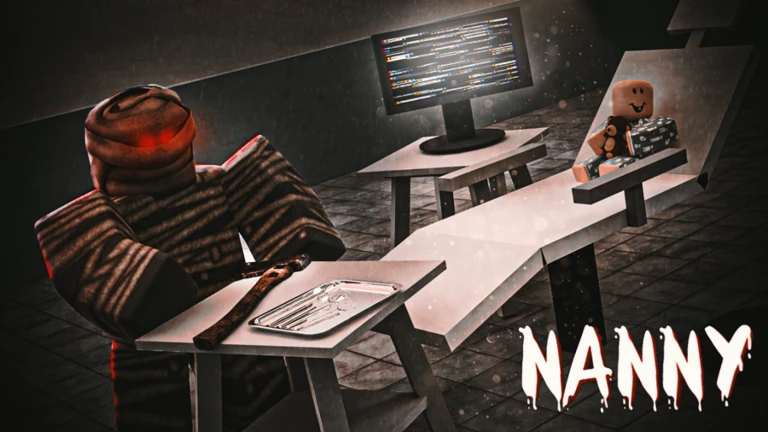
Click here to go to our Roblox Codes index
Meanwhile, strategic item use sharpens survival. Players coordinate in co-op, dodging terror. Developers refine scares, keeping gameplay fresh. Consequently, Nanny immerses players in a relentless, suspenseful chase, perfect for thrill-seekers.