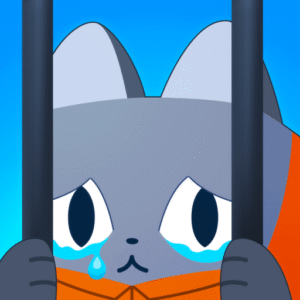How Do I Redeem Pet Simulator 99 Codes?

Time needed: 2 minutes
To redeem codes in Pet Simulator 99 these steps are followed:
- Launch Game: Open Roblox, search “Pet Simulator 99”, and join a server.
- Find Redeem Button: Click the shopping cart icon, then Redeem (desktop preferred for merch codes).
- Enter Code: Type or paste a valid merch code into the field.
- Claim Reward: Press Redeem for pets or gems (requires official merch purchase).
More About Pet Simulator 99
Pet Simulator 99 fuses simulator, adventure, collecting, and RPG genres, unleashing a vast pet-collecting odyssey. You hatch over 2,000 unique pets, explore enchanted worlds, and amass coins for upgrades. Enchantments boost abilities, turning companions into powerhouses. Moreover, trading hubs enable swaps with friends. Additionally, boss battles test team synergies, rewarding rare loot. Players climb realms, unlocking exclusive eggs. Community challenges drive global events, amplifying excitement. Thus, Pet Simulator 99 captivates collectors with infinite progression and discovery.

Click here to go to our Roblox Codes index
Meanwhile, rebirth mechanics reset for multipliers, deepening strategy. You customize pets with accessories, showcasing flair. Developers expand content weekly, ensuring freshness. Consequently, the game builds epic armies, thrilling fans of boundless pet adventures.