How Do I Redeem Pro Soccer Simulator Codes?

Time needed: 2 minutes
To redeem codes in Pro Soccer Simulator these steps are followed:
- Launch Pro Soccer Simulator on Roblox.
- Click the Shop icon in the game UI.
- Scroll to the Enter Code field at the bottom.
- Type your code (case-sensitive) and click Redeem.
More About Pro Soccer Simulator
Pro Soccer Simulator excels in sports, simulation, action, and multiplayer genres, offering an authentic soccer experience. Players dribble, pass, and score in fast-paced matches, honing skills on dynamic pitches. The game’s realistic mechanics and vibrant stadiums elevate immersion. Furthermore, customizable gear and teams add a personal touch.

Click here to go to our Roblox Codes index
Meanwhile, competitive leagues and friendly matches foster a thriving community. You can train to master tricks or challenge friends, ensuring varied gameplay. The developers frequently update features, keeping the experience engaging. Thus, Pro Soccer Simulator delivers thrilling soccer action, appealing to sports enthusiasts and casual players alike, cementing its place as a top Roblox sports title.