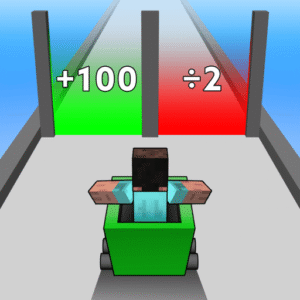How Do I Redeem Ride a Cart Simulator Codes?
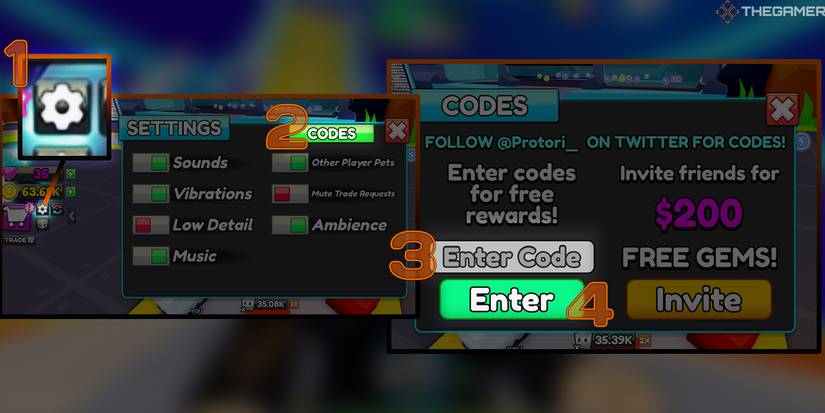
Time needed: 2 minutes
To redeem codes in Ride a Cart Simulator these steps are followed:
- Launch Game: Open Roblox, search “Ride a Cart Simulator”, and join a server (unlock World 2 first).
- Find Redeem Button: Click the Codes button on the right side.
- Enter Code: Type or paste a valid code into the pop-up field.
- Claim Reward: Press Redeem for gems or pets.
More About Ride a Cart Simulator
Ride a Cart Simulator merges simulator, tycoon, adventure, and racing genres, hurtling carts down colossal slides for glory. You plummet rails, hatching pets to aid coin hauls and world travels. Tycoon elements build speed empires. Additionally, trades swap rarities, enriching teams. Moreover, roleplay hubs spark social spins. Players customize carts, racing for leaderboard crowns. Premium starters amplify launches. Thus, Ride a Cart Simulator catapults tycoons into pet-enhanced plunges.

Click here to go to our Roblox Codes index
Furthermore, rebirths multiply earnings, scaling heights. You explore realms, uncovering eggs. Weekly updates unveil slides, fueling adrenaline. Consequently, the game accelerates builders toward vertigo-inducing victories.