How Do I Redeem Slap Away Simulator Codes?
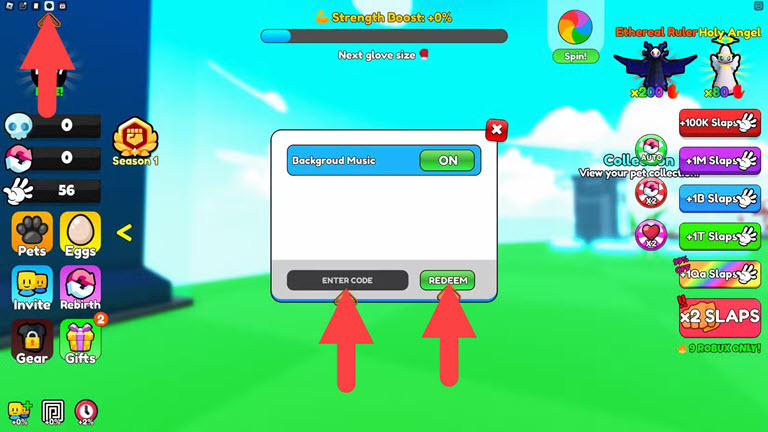
Time needed: 2 minutes
To redeem codes in Slap Away Simulator these steps are followed:
- Launch Slap Away Simulator on the Roblox platform.
- Look for the gear icon (settings button) in the top-left corner of your screen.
- Click on the gear icon. This will open the settings menu.
- At the bottom of the menu, you will see a text field where you can enter codes.
- Type or paste your code into the text box.
- Click the Redeem button next to the box to claim your rewards.
More About Slap Away Simulator
Slap Away Simulator is a popular Roblox game that belongs to the Simulator, Fighting, Clicker, and PvP genres. Players start by slapping enemies and other players to earn coins, which they use to upgrade their power and unlock new slaps. As a result, players become stronger, allowing them to defeat tougher enemies and opponents. The game also features pets that give players a boost in their stats, which is helpful in progressing. The goal is to become the strongest slapper, and thus, dominate the leaderboards. It is an excellent game for those who love to grind and see their power grow.

Click here to go to our Roblox Codes index


