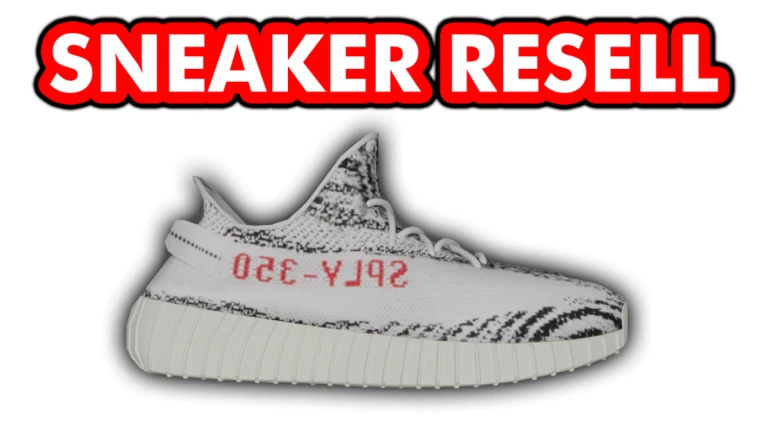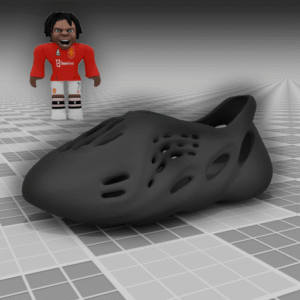How Do I Redeem Sneaker Resell Simulator Codes?

Time needed: 2 minutes
To redeem codes in Sneaker Resell Simulator these steps are followed:
- Launch the Game: Access Roblox on your device and find Sneaker Resell Simulator. Click Play to join a server and start the game.
- Find the Codes Button: Look on the right side of the screen for a Twitter icon labeled “Codes,” typically near other menu options like Shop or Inventory.
- Input the Code: Click the Twitter icon to open a pop-up with a text box labeled “Enter Code.” Type or paste the code exactly, ensuring correct capitalization, as Roblox codes are case-sensitive.
- Claim the Reward: Click the “Redeem” button below the text box. A confirmation message will display your reward (e.g., cash, sneakers, or boosts), which is instantly credited to your account.
More About Sneaker Resell Simulator
Sneaker Resell Simulator flourishes in simulator, tycoon, trading, and role-playing genres on Roblox. Players hunt hype sneakers, resell for profits, and construct personal stores. Strategic buys and wears maximize gains, while limited drops create urgency. Additionally, console support broadens accessibility for stylish gameplay.

Click here to go to our Roblox Codes index
The trading hub sparks haggling with friends, unlocking rare collections. Customization showcases drip in virtual hangouts. Updates introduce collab sneakers and codes, evolving the market. Consequently, Sneaker Resell Simulator immerses resell enthusiasts in a trendy economy, blending savvy deals and creative displays for a fresh, community-driven fashion empire experience.