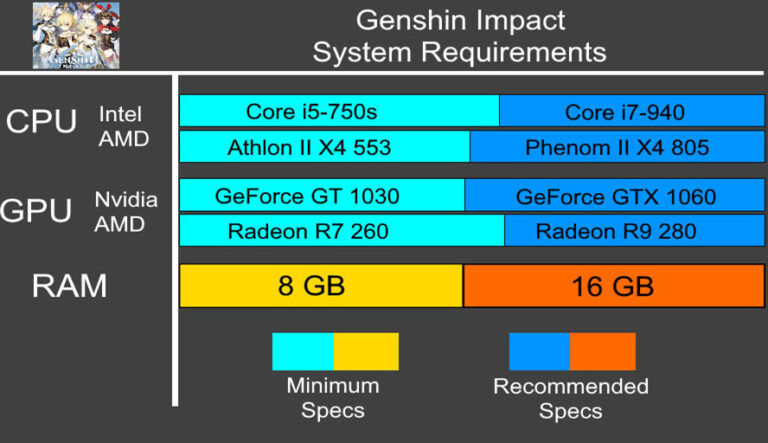From our sister site: AIGameGuides.com: This guide should help you determine if your current setup can run Genshin Impact adequately or if an upgrade is necessary for the best gaming experience. Remember, while meeting the minimum requirements will get you in the game, exceeding them ensures a smoother, more visually appealing experience.
PC Requirements
Minimum Requirements:
- Operating System: Windows 7 SP1 64-bit, Windows 8 64-bit, Windows 10 64-bit
- Processor: Intel Core i5 or AMD equivalent
- Memory: 8 GB RAM
- Graphics: NVIDIA GTX 750 Ti, AMD Radeon R7 260X, or mobile equivalent. DirectX 11 compatible video card.
- DirectX: Version 11
- Storage: 30 GB available space
- Internet: Broadband internet connection
Recommended Requirements:
- Operating System: Windows 7 SP1 64-bit, Windows 8 64-bit, Windows 10 64-bit
- Processor: Intel Core i7 or AMD Ryzen 5 equivalent
- Memory: 16 GB RAM
- Graphics: NVIDIA GeForce GTX 1060 6GB, AMD Radeon RX 580
- DirectX: Version 11
- Storage: SSD with 30 GB available space
- Internet: Broadband internet connection
Mobile (iOS & Android) Requirements

iOS:
- Device: iPhone 8 Plus or newer, iPad 5th gen or newer
- Operating System: iOS 9.0 or later
- Memory: 3 GB RAM recommended for smoother gameplay
- Storage: At least 8 GB of free space
- Internet: Wi-Fi or Cellular Data
Android:
- Device: Android phones and tablets with Snapdragon 845, Exynos 9810, Kirin 980, or better
- Operating System: Android 7.0 or later
- Memory: 4 GB RAM for optimal performance
- Storage: At least 8 GB of free space
- Internet: Wi-Fi or Cellular Data
PlayStation Requirements
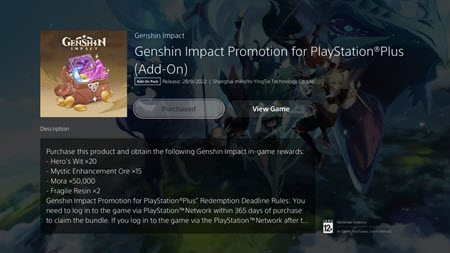
PS4:
- Operating System: PlayStation 4 system software version 6.50 or later
- Storage: Approximately 30 GB of free space (can be less if not installing all languages)
- Internet: Broadband internet connection
PS5:
- Operating System: PlayStation 5 system software
- Storage: 30 GB of free space (enhanced performance with SSD)
- Internet: Broadband internet connection
General Tips for Performance Gameplay Tips
- Graphics Settings: On PC, you can adjust graphics settings for better performance. Lowering settings can significantly boost FPS on lower-end hardware.
- Resolution: Playing at lower resolutions on PC and Mobile can also improve performance.
- Frame Rate: Genshin Impact supports variable frame rates; choosing a lower frame rate cap can reduce load on your system.
- Network: A stable internet connection with low latency is crucial for co-op and event participation.
Cross-Platform Considerations
- PC and Mobile: If you switch between these, ensure your device meets the minimum requirements for a smooth experience.
- Controller Support: While not a requirement, using a controller on PC or Mobile can enhance gameplay comfort.
Additional Notes
- Game Optimization: Genshin Impact is known for its optimizations, allowing it to run on lower-end hardware with adjusted settings. However, for the best experience, meeting or exceeding the recommended specs is advised.
- Future Updates: Keep an eye on updates, as new content might adjust these requirements slightly.