Find every cheat code you need to customize your game, from the classic ‘motherlode’ money cheat to build mode and relationship modifiers. Our updated list of Sims™ 4 codes helps you teleport, maximize skills, unlock career items, and fully edit your Sims in Create-a-Sim.
Active The Sims™ 4 Codes (February 2026)
Here’s a current (February 2026) list of active cheat codes you can use in The Sims™ 4 on PC/Mac/PlayStation/Xbox — including money, needs, build & buy, careers, skills, relationships, and fun extras.
🎮 How to Enable Cheats
Before most cheats will work, you need to open the cheat console:
- PC/Mac:
Ctrl + Shift + C(Mac:Command + Shift + C) - Console (PS/Xbox): Hold all four shoulder/trigger buttons
Then type:
testingcheats true
and press Enter to enable advanced cheat commands.
💰 Money & Household Cheats
| Cheat | Effect |
|---|---|
motherlode | Adds §50,000 Simoleons |
kaching / rosebud | Adds §1,000 Simoleons |
money [amount] | Sets your household funds to the exact number (e.g., money 500000) |
sims.modify_funds +[amount] | Adds a specific amount |
sims.modify_funds -[amount] | Takes away funds |
FreeRealEstate on | Makes all homes and lots free |
FreeRealEstate off | Turns free real estate off |
household.autopay_bills true | Turns off bills |
household.autopay_bills false | Turns bills back on |
🧠 Needs & Mood Cheats (With testingcheats true)
| Cheat | Effect |
|---|---|
sims.fill_all_commodities | Fills all needs for current Sim |
stats.fill_commodities_household | Fills needs for all household Sims |
sims.remove_all_buffs | Clears moodlets |
motives.disable_needs_decay / motives.enable_needs_decay | Turn needs decay off/on |
fillmotive motive_Hunger (and other motives) | Fill specific need |
And you can add emotions directly with buff cheats like:
sims.add_buff buff_Motives_Happy_High
sims.add_buff buff_Motives_Focused_High
etc.
🛠️ Build & Buy Mode Cheats
These let you build freely and access hidden items:
| Cheat | Effect |
|---|---|
bb.moveobjects on/off | Place objects anywhere, ignore grid |
bb.showhiddenobjects | Reveal hidden build/buy items |
bb.showliveeditobjects | Reveal live edit world objects |
bb.enablefreebuild | Build/edit on locked lots |
bb.ignoregameplayunlocksentitlement | Unlock career reward items |
📈 Skill & Career Cheats
Skill Cheats
Set a skill to a desired level (1–10):
stats.set_skill_level <SkillCode> <1‑10>
Examples:
stats.set_skill_level Major_Logic 10stats.set_skill_level Major_Painting 10
Career Cheats
| Cheat | Effect |
|---|---|
careers.add_career [career] | Add a career |
careers.promote [career] | Promote Sim |
careers.demote [career] | Demote Sim |
careers.remove_career [career] | Remove career |
(Replace [career] with official career names like Business, Culinary, Entertainer, etc.)
💞 Relationships & Traits
Relationship Cheats
modifyrelationship [First1] [Last1] [First2] [Last2] [value] Friendship_Main
modifyrelationship [First1] [Last1] [First2] [Last2] [value] Romance_Main
Use a positive number to increase friendship/romance, negative to decrease.
Trait Cheats
Add or remove traits:
traits.equip_trait trait_Active
traits.remove_trait trait_Gloomy
You can add personality, reward, and occult traits with these.
🧙♂️ Advanced & Expansion‑Specific Cheats
If you have expansion packs (like Seasons, High School Years, Vampires), there are extra cheats:
Weather & Seasons (Seasons Pack)
seasons.set_season 0‑3
weather.start_weather rain/snow/thunderstorm
weather.force_weather_stop
(Change seasons and weather conditions.)
Vampire Cheats (Vampires Pack)
traits.equip_trait trait_OccultVampire
stats.set_stat rankedStatistic_Occult_VampireRank [0‑5]
bucks.unlock_perk [PerkName] true
(Control vampires and powers.)
High School‑Related Cheats
careers.promote Teen_Highschool
highschool.join_club ChessClub
stats.set_stat rankedStatistic_Skill_Teen_Mental 10
(Control teenage life mechanics. )
📌 Quick Reminder
- Enabling
testingcheats truemay disable achievements/trophies for that save, especially on consoles. - Always save your game before using powerful cheats — unexpected behavior can occur.
- Some cheats, especially from expansions, only work if you own the corresponding pack.
How to Redeem The Sims™ 4 Codes?
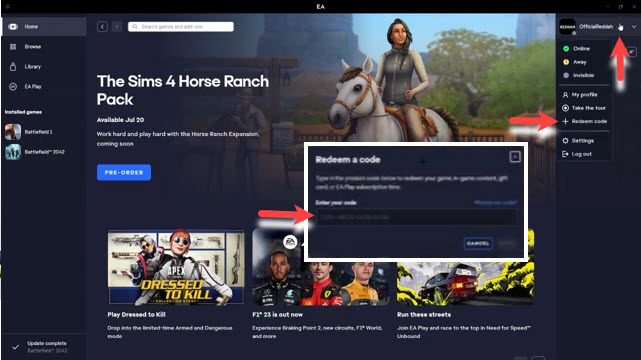
Time needed: 4 minutes
Here is the step-by-step guide on how to open the in-game cheat console in The Sims™ 4 and redeem a code:
- Open the Cheat Console
You must be in the game (Live Mode, Build Mode, or the Neighborhood/World view) to open the console.
(a) PC (Windows: Press Ctrl + Shift + C
(b) Ma: Press Command + Shift + C or Control + Shift + C
(c) PlayStation (PS4/PS5): Press all four shoulder buttons: L1 + L2 + R1 + R2 - Enable Testing Cheats (Optional, but Recommended)
For most powerful cheats—like changing a Sim’s full appearance, modifying relationships, or using the money cheat with an exact amount—you first need to enable the master cheat.
(a) In the console, type:testingcheats true(ortestingcheats onon console)
(b) Press Enter.
(c) You should see a message confirming “Cheats are enabled.” - Enter Your Code and press Enter.
Top 5 Gameplay Strategies for The Sims™ 4

- Utilize Aspirations for Satisfaction Points: You definitely want to keep knocking out those Aspiration milestones—that’s how you grab those super-useful Satisfaction Points. Cash them in for game-breaking Reward Traits like “Never Weary” or “Sleek and Clean”; they basically stop your Sim’s most annoying needs from decaying.
- Master Emotional Manipulation: Always try to get your Sim into the perfect mood, like Inspired or Focused, right before they start practicing a skill. This emotional high is basically a hidden turbo-boost that makes them learn things like painting, logic, or guitar way faster than usual.
- Prioritize Career Performance: Before sending your Sim off to work or school, make absolutely sure their Needs are full and they are in the best possible emotional state. A happy, well-rested Sim with high needs gets a massive bump to their daily performance, translating to lightning-fast promotions.
- Leverage Gardening and Crafting for Income: Forget those low-level jobs! Invest your Sim’s time into Gardening, Painting, or Woodworking early on, as these are easy ways to rake in cash from home. Selling high-quality harvests, masterpieces, or custom furniture will easily make you rich much faster than a standard career.
- Use the “Move Objects” Cheat for Building: You absolutely need to use the
bb.moveobjects oncheat—it’s the best secret weapon for builders. It lets you place furniture and objects anywhere, overriding the annoying grid to create complex, realistic, and truly amazing custom spaces.
More About The Sims™ 4
The Sims™ 4 is a life simulator and an open-world sandbox offering substantial creative tools, effectively making it a blend of life simulation, social simulation, strategy, sandbox, and construction and management genres. Players design unique Sims, build their dream homes using robust building tools, and guide their characters through all major life stages. Furthermore, they develop skills, manage relationships, and pursue various careers.

Consequently, the core gameplay loop focuses on endless experimentation and storytelling, emphasizing player freedom. Because the base game is now free, new players can jump right in and experience the fundamental mechanics. Furthermore, an extensive catalog of expansion packs continually adds new worlds, features, and detailed gameplay, ensuring a fresh experience and truly allowing players to play with life.

Code Index | Home | Guides | Franchise Games | Roblox Games


